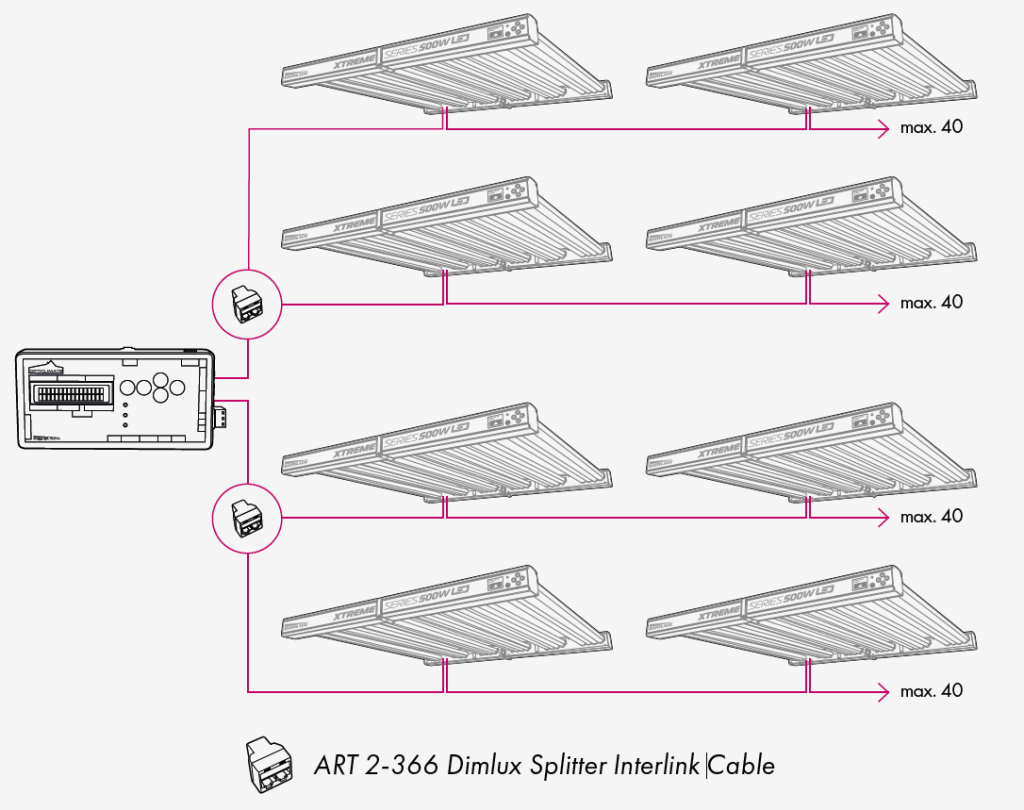Setting up Interlink Connection
ET UP YOUR LED FIXTURE INTERLINK CONFIGURATION BEFORE CONNECTING THE DIMLUX XTREME LED FIXTURES TO A POWER SUPPLY
Make sure the fixture still is on a flush, stable surface with the lenses facing
downwards and follow the next steps;
1. Interlink Cable
Take the supplied Interlink Communication Cable.
2. Find Interlink Sockets
Search for the 3 Interlink sockets on the Dimlux Xtreme LED fixture.
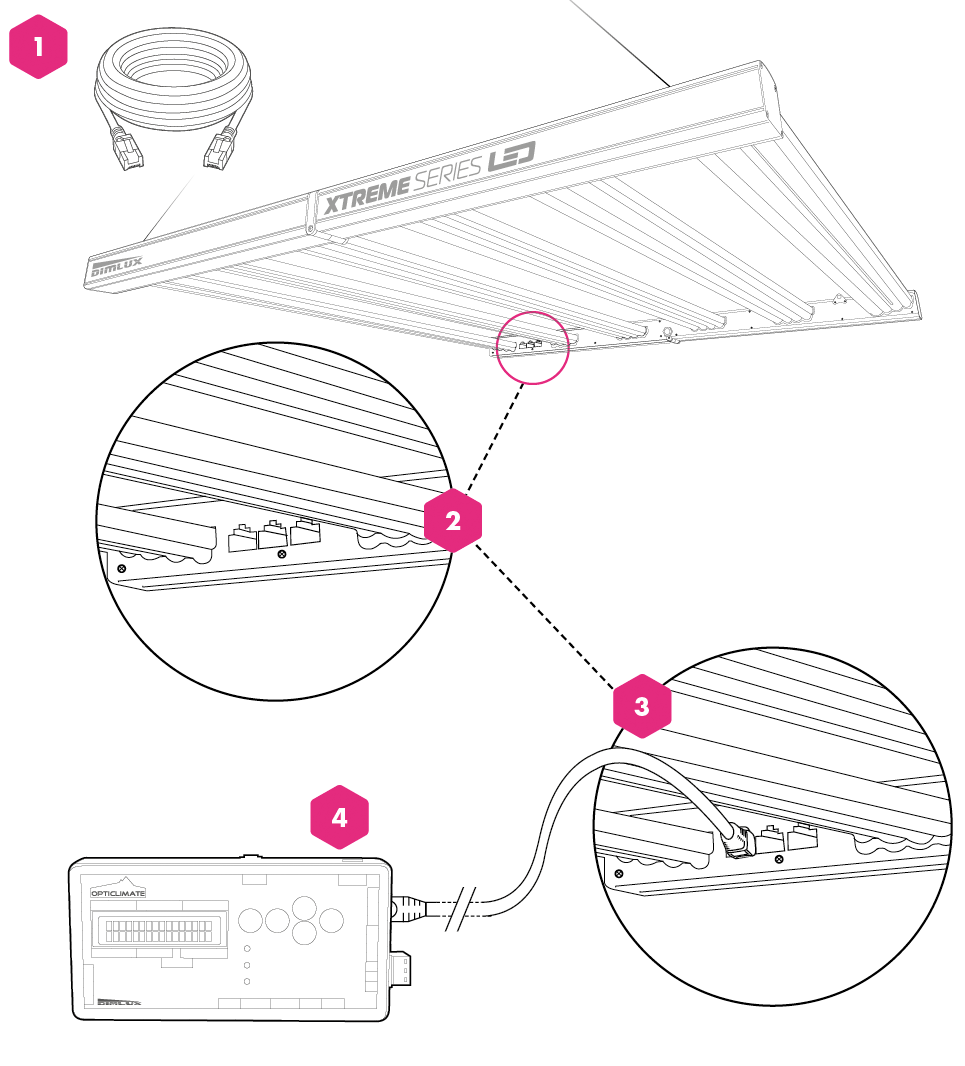
3. Insert Interlink Plug
Insert the plug of the interlink cable from the Maxi controller into the 1st of the 3 interlink sockets on the Dimlux Xtreme LED fixture.
4. Use Dimlux Maxi Controller
The Maxi Controller sends a signal to the fixtures to switch them on or off. There are 2 out ports on the Maxi Controller. Each port can switch up to 80 fixtures using the oem interlink cables and splitters. Interlink cables are available in different lengths. That is 160 Dimlux Xtreme LED fixtures in total.
NOTE: Do not forget to set the Dimlux Maxi Controller to LED modus
Connecting up to 160 fixtures to a Dimlux Maxi Controller
Please refer to the Maxi Controller manual for specific settings information.
For up to 40 fixtures
Connect OUT-1 to IN of the fixture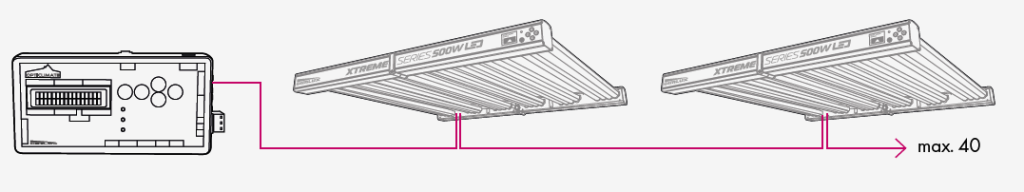
For more then 20 fixtures
It is recommended to divide equally between ports OUT-1 and OUT-2 (up to 80 fixtures)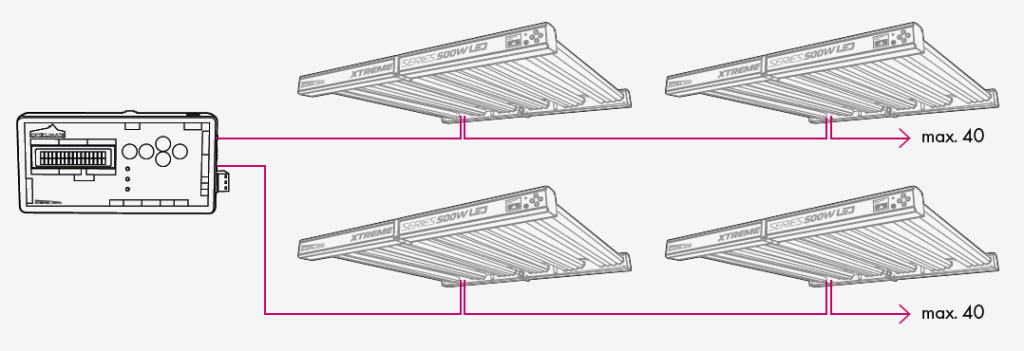
From 80 up to 160 fixtures
Use a splitter and divide equally between OUT-1 and OUT-2