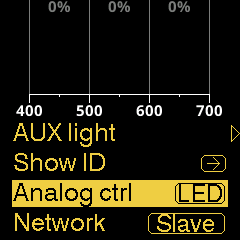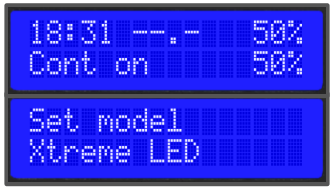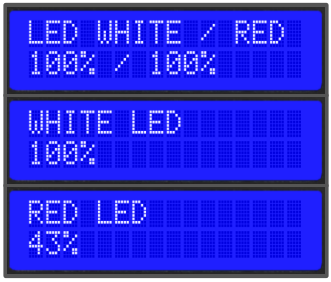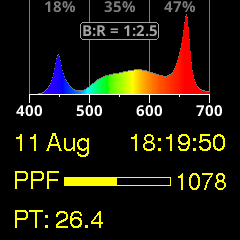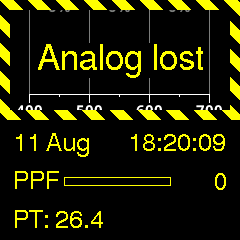Analog Chaining Using the New Maxi Controller (SW version 3.3 or later)
|
Despite being analog, multiple channels can be controlled over a single line by using time slices. Using the same time slices, calibration values are transmitted to compensate for analog losses, guaranteeing a consistent light output along the chain. As a consequence, this protocol is somewhat slower than classic analog signals, with a delay of up to 4 seconds.
The advantage over Hybrid Control is that the chosen spectrum is retained between power cycles.
The disadvantage is that the Maxi Controller is only able to control the white and red channels separately, and not in conjunction like with the fixture’s Power and B:R sliders. Please see Appendix E for a table of the settings.
|