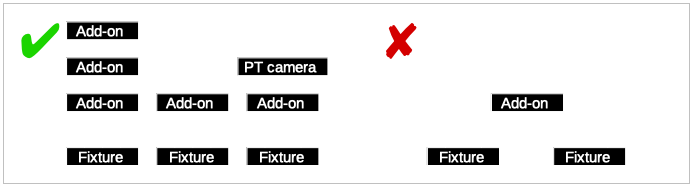LET US HELP YOU GROW
-
DIMLUX XTREME SERIES LED
-
- Articles coming soon
-
- Articles coming soon
-
- Articles coming soon
-
- Articles coming soon
-
DIMLUX EXPERT SERIES MKII
-
- Installation Dimlux Expert Series MKII (without Maxi Controller)
- Installation Dimlux Expert Series MKII (With Maxi Controller)
- Install up to 160 Dimlux Expert Series MKII (With Maxi Controller)
- Fixture Spacing
- Mounting the fixture
- Ultra Optics Reflector
- Reflector Adjustment (only for the Ultra Optics Hybrid 98)
- Add-on Reflectors (Wings)
-
DOWNLOAD MANUALS & TUTORIALS
TABLE OF CONTENTS
< All Topics
Print
Peripheral Devices
Posted10 October 2022
Updated16 December 2022
ByDimlux
Any free port on any fixture in the chain can be used for connecting extra Smart Protocol compatible devices.
Below is a list of currently supported devices. More will be added in the future and supported by firmware updates.
- Add-ons
- Digital peripherals
- Analog sensors
How to Connect
Peripheral devices should be connected to the OUT1 port.
Some peripheral devices have two Smart Ports of themselves to allow them to daisy chain to the next peripheral device.
💀 Peripherals should never be connected in between fixtures, but connect to the OUT2 port: