Changing the Power Unit
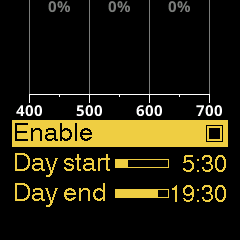 |
The Power Unit is used to render amounts of power on the display. It can be one of the following units: • % Percentage of maximum |
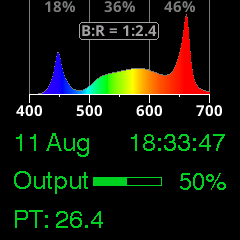 |
Percentshows the fraction of power relative to a maximum. What’s defined as 100% differs where it is shown. For individual channels, it’s the maximum rated power of that channel. Elsewhere, it’s the percentage of the maximum, given the current B:R ratio. |
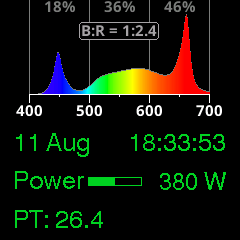 |
Wattsshows the amount of electrical power going into the LEDs. The power consumed by the fixture will be about 5% higher because of the losses in the drivers. |
 |
PPFshows the total amount of photons emitted by the LEDs per second in the PAR range (400‑700nm). The unit is µmol/s. This value is theoretical and may differ from fixture to fixture. Note that this value excludes the NIR contribution of the “+NIR” models. |
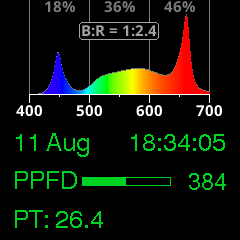 |
PPFDshows the amount of light the plant will receive per square meter. This is similar to PPF, but divided by the configured surface area and multiplied by the configured ‘correction factor.’ The unit is µmol/s/m². When setting the surface area to 100x100cm and the correction factor to 100%, this number will equal the PPF. When the area is doubled (approx 141x141cm), the PPFD will be half the PPF. When the correction factor is 50%, the displayed PPFD will be halved. |
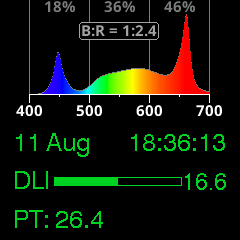 |
DLIshows the amount of light the plant will receive during a day cycle. This is similar to PPFD but multiplied by the number of seconds during a day cycle, according to the schedule. This option is only available when the schedule is enabled. |
* None of the display units that express power in the amount of light can take any external light sources (like the sun) into account.
